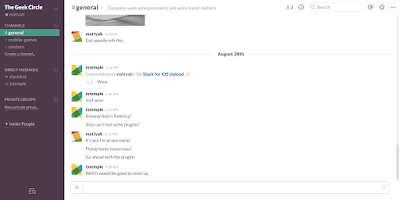Hey Guys,
Sorry that I haven't posted in a while, but I've been on holiday
in California. I've been vlogging about it on my YouTube Channel,
so make sure to check that out if you haven’t done so already. Today I’m going
to be reviewing King of Thieves. King
of Thieves (or KoT) is the mix of a platformer and a PvP multiplayer, free for
Android or iOS. Below is a screenshot of my current base design.
You can see the 3 different traps of my base: the Red Guy, the
Green Cannon and the Fly one. This is my defence: the way you protect your gold
and gems. You can edit the layout of your base so that is more difficult for
attackers to get your loot. You also have the statue (centre top with 3 gems
and a progress bar). This is what attackers have to get to when attacking, and
the dungeon door (below and to the right of the statue with the key holes).
Before attacking, the attackers must use up their lock picks to open your door
(a slowly regenerating nanocurrency). Only one of the locks is the correct one,
so it is chance to how many lock picks it takes to break in.
Once you are in, you have to complete their dungeon. Your
character moves when it can, but if it hits a wall it stops. The only way to
change direction is to wall-jump, and while on a wall, you would slowly slide
down it. You have to dodge the traps: the cannons shoot, the flies follow you
and the red blobs fly repeatedly between two points.
Like most games in this style, there is a ‘supercurrency’ for
players who pay extra to build up their character quickly. As well as this,
there are two other currencies. Gold is the thing you use to upgrade your traps
and other misc. items such as the speed your lock picks take to regenerate.
Gems are the items that define your status. Every so often, you get a gem from
a gem mine, and these gems have a value. When you collect the gems they go into
storage, and you use these gems in rituals to combine them, making bigger gems.
The risk of this, though, is that when you have a ritual ongoing, other players
have a chance of stealing your gems after attacking you. Your personal overall
gem value is the sum of every gem you have, defining your rank and status. Here
is a photo of my current gem collection.
One of the very well-made parts of this game is the collaboration
with other players. When a gem is stolen off you, you are able to try to retrieve
it by attacking the player that stole the gem originally. If you fail, people
in your alliance are able to also attack that person, giving you a higher chance
that you will get your gem back. You also compete in wars, where you have a few
day’s battle with another alliance, and the group that gains the most gems during
that time wins some of the supercurrency.
All in all, I think that this game is excellent for anyone that
wants a game they don’t want to be playing all the time, but can play occasionally.
People that like platformers such as Mario and multiplayer games like Clash of
Clans would enjoy this game.
Keep checking up here for the latest in geek!