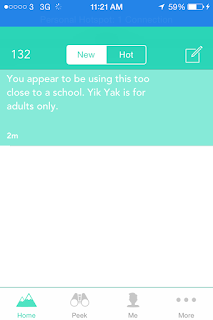So this is my second review of the cubes I got from theCubicle.US, and today it's going to be about the Yuxin 4x4 (can be bought here). The Yuxin is a medium-speed and very stable puzzle, as I have never had a pop. The shades of the cube are very similar to that of a Rubik's brand and can be seen here:
The inner layers are smoother than the outer ones, with the outer layers having slight lockups regularly. The corner-cutting is OK, with both layers cutting 1/2 a piece and a full piece with force. There is no inverted cutting at all. This puzzle is pre florain-modded, meaning it has rounded off edges on the insides of pieces, making the smoothness and corner cutting better. Here is a picture where you can see the roundness of the edges easier.
The mechanism is fairly simple, not like an old 4x4 mechanism I have seen. This can be seen here:
There is no corner twists at all, and I have even tried turning and it gets 80% of the way then when you let go it just pops back to it's original position.
All in all, I think this is a great cube for anyone with prior cubing knowledge, as a 4x4 is not a good cube to start with. This cube is a brilliant bargain at only £10 ($14) and I would definitely recommend it.